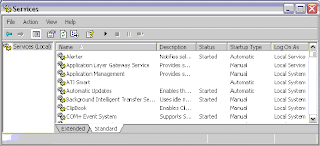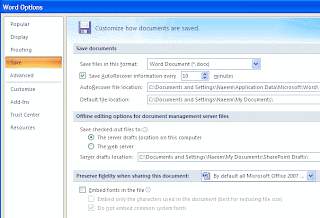Open Resource Hacker utility. Click on File ---> Open. Type "explorer.exe" in the text box.
 Expand String Table ---> 37 from the tree view and click on 1033 as shown in the figure below
Expand String Table ---> 37 from the tree view and click on 1033 as shown in the figure below
From the right window next to where start is written in front of 578 edit the text to what you want on your start button. For example I edited it to SreejithThampyR as shown in the figure below:

Click on the "Compile Script" button on top of the right window. Now click on File ---> Save as ----> wintipz.exe as shown in Figure Below
 Open registry editor by clicking on Start ---> Run and typing "regedit" at the text box. Navigate to HKEY_Local_Machine -> Software -> Microsoft -> Windows NT -> CurrentVersion -> Winlogon
Open registry editor by clicking on Start ---> Run and typing "regedit" at the text box. Navigate to HKEY_Local_Machine -> Software -> Microsoft -> Windows NT -> CurrentVersion -> Winlogon

Restart your computer to see the changes.